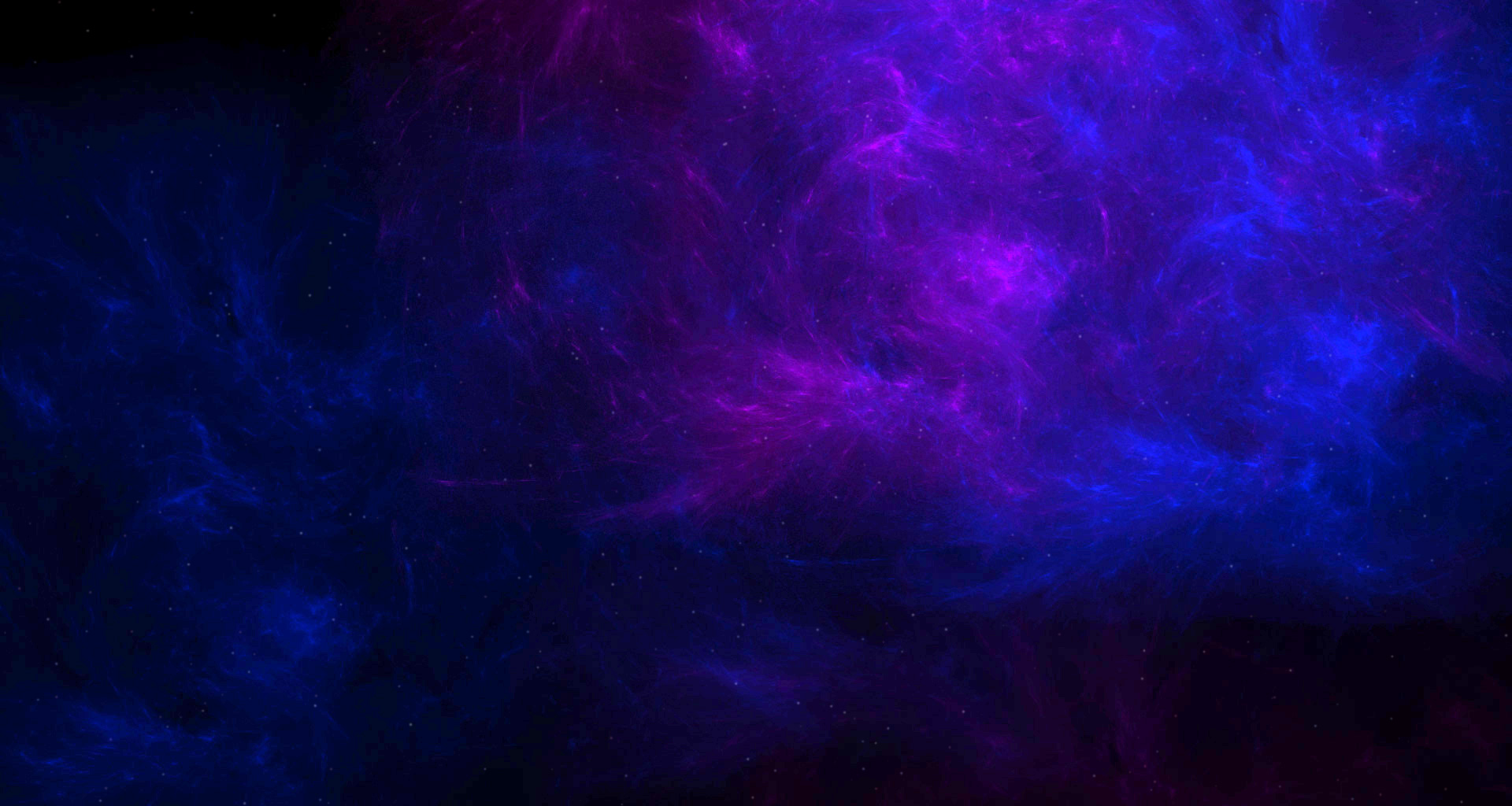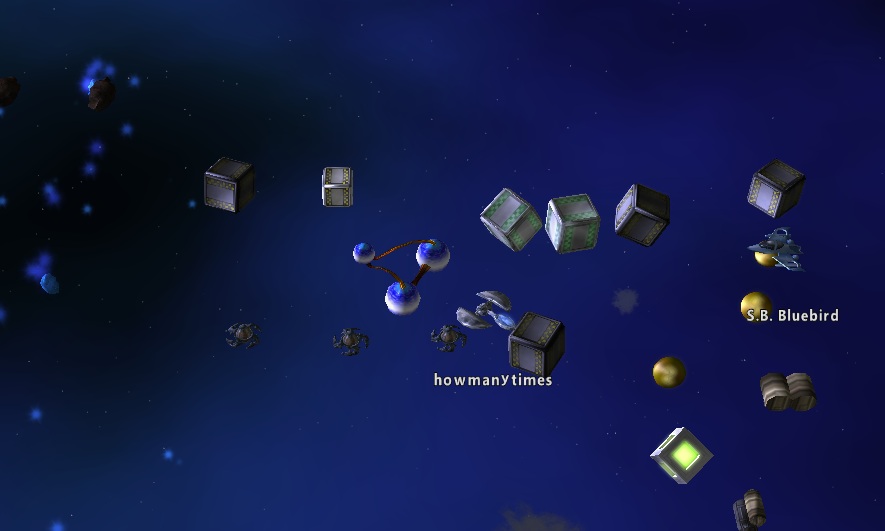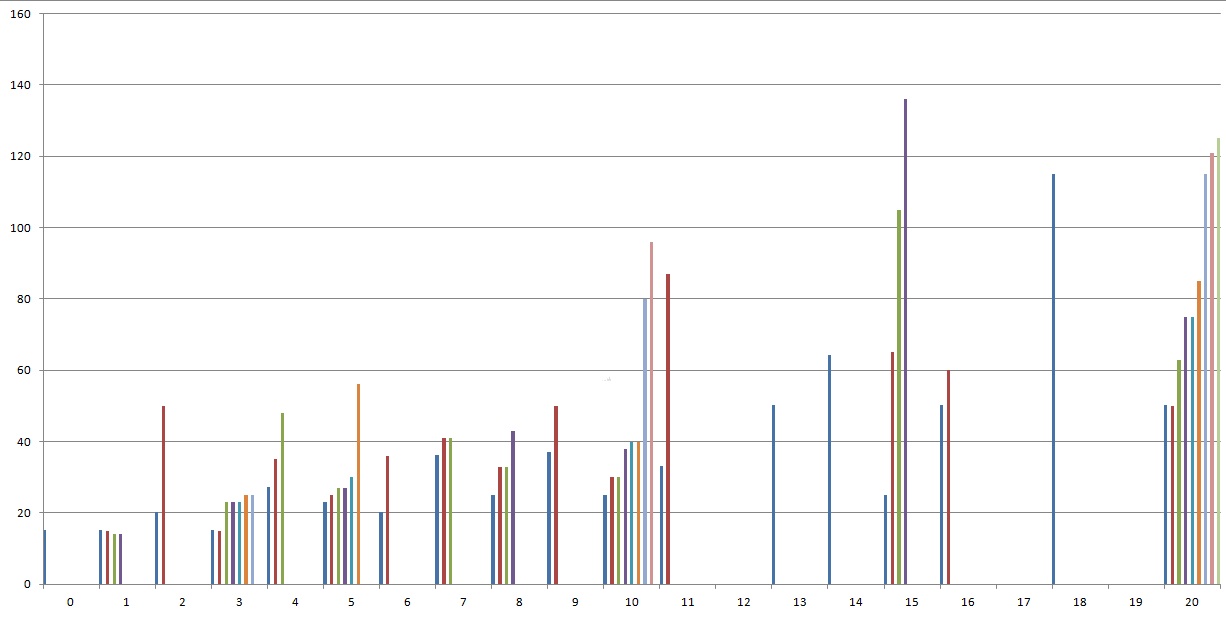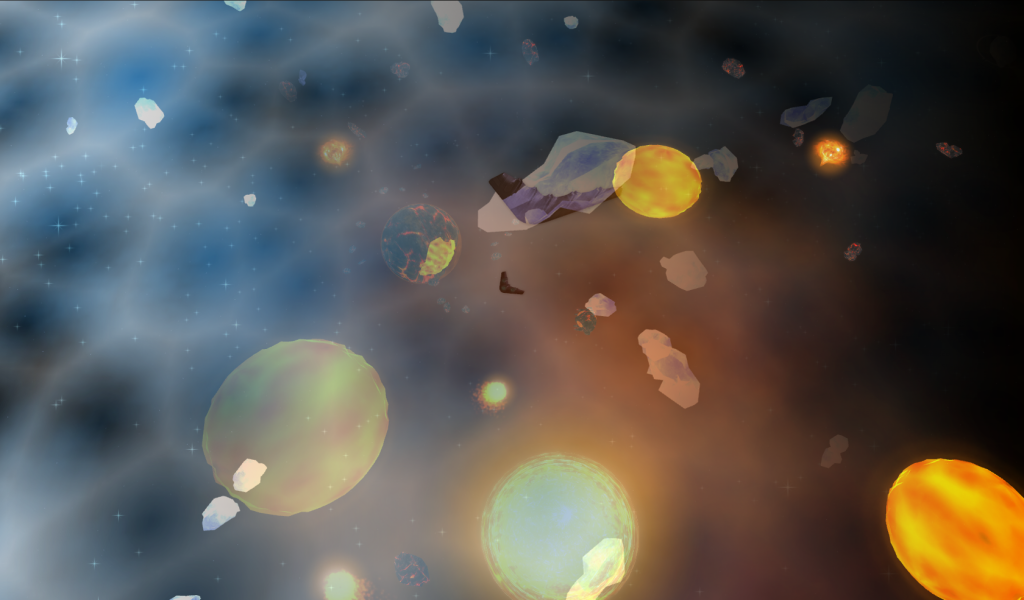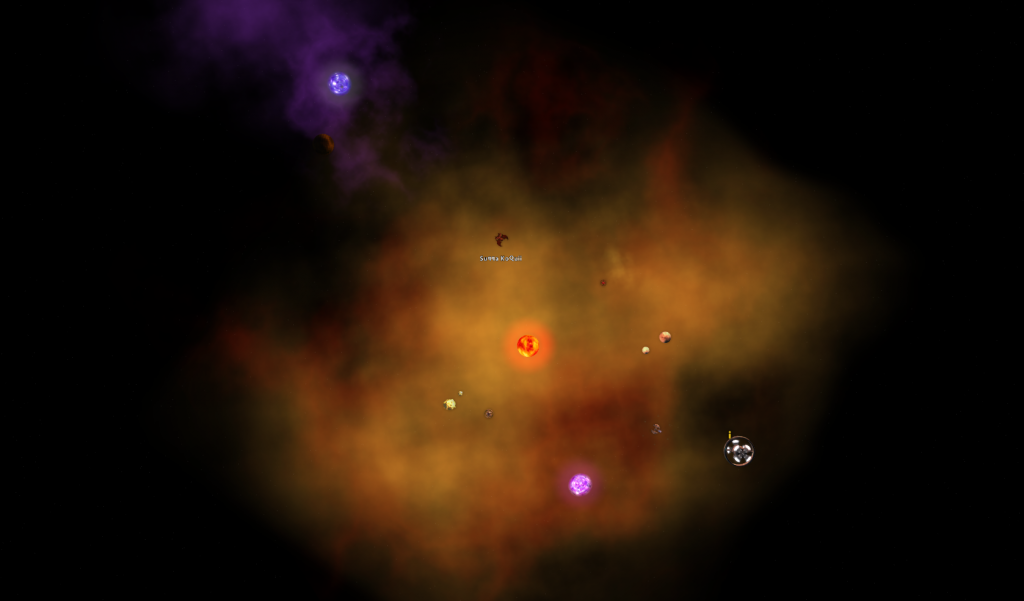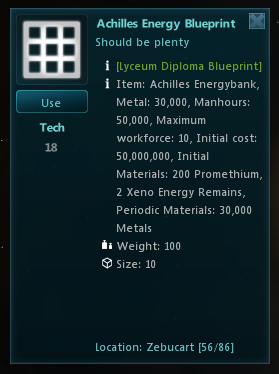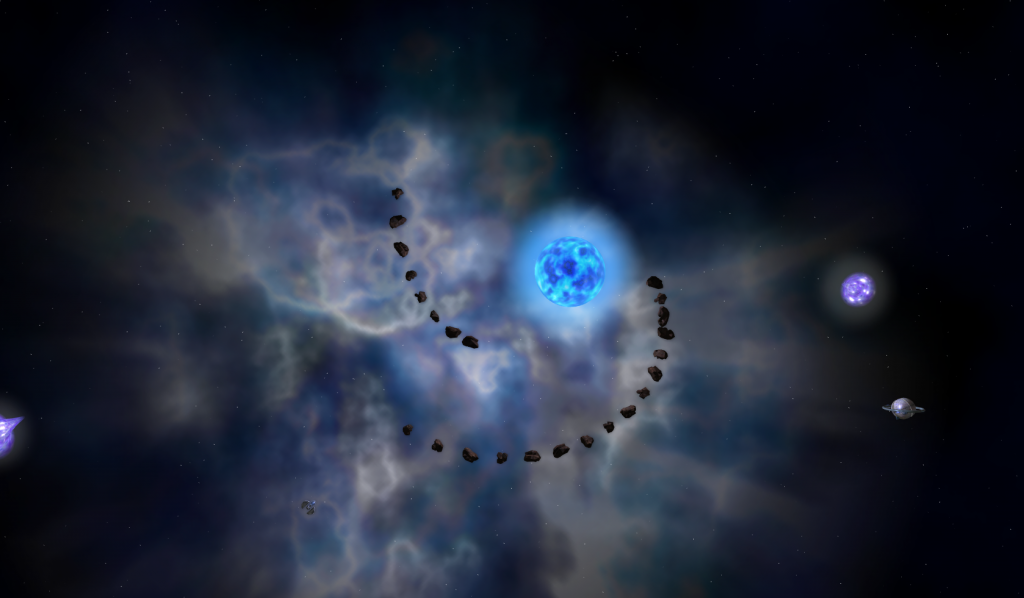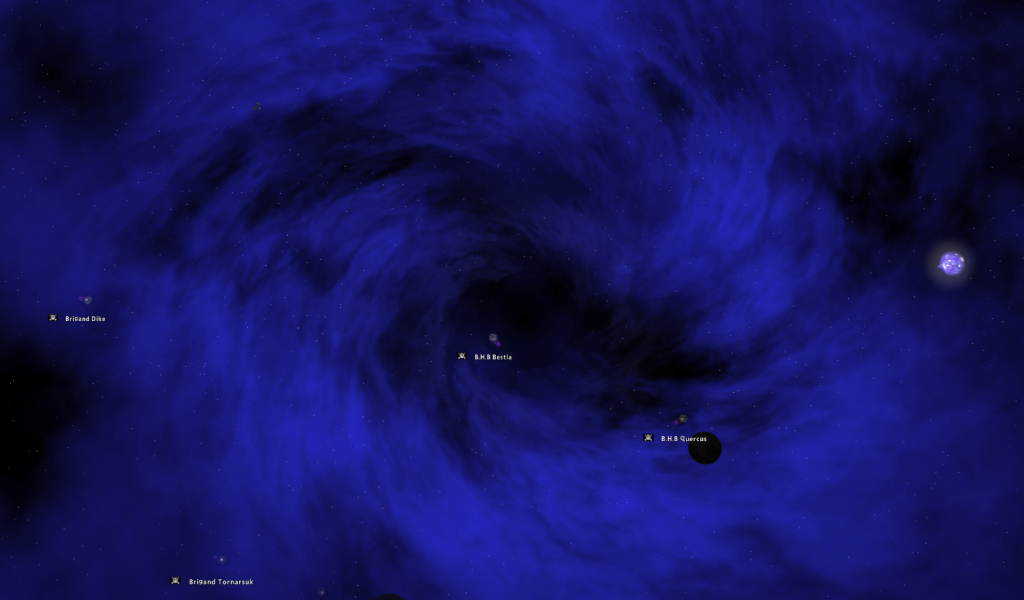For the past few months Jey’s special side project has been working on a skin system. This awesome system will allow you to purchase skins for your ship with space points! I know what some of you are thinking, “But I wanted CUSTOM skins, that I designed!” Fortunately for you, you still have the chance to nab a custom skin. Our current predicament is that we have the system, but we don’t have the skins!

Thus, we are launching a Skin Creation Contest. We’d ideally like to get two custom skins for each ship. That’s right, TWO FOR EACH SHIP. There are a lot of ships in game so that’s a LOT of skins to be designed, and there are a lot of you with amazing talent so why not make a skin creation contest with awesome prizes!
Rules of the contest
1. You may submit as many entries as you desire except only one skin per ship. This is mostly to allow other people to submit skins for their favorite ships.
2. You may only submit your own artwork or modifications to the default textures. You may not submit someone else’s art or modifications and claim it as your own. Plagiarism is an immediate disqualification.
3. When submitting your entry to the thread created by this post you must have certain things in your post in order for us to count it.
A screenshot of your skin in game
The texture.png file you modified
Optional: The specular map, normal map, and glowmap files. (If you worked with someone else on this part include their account name as well, only ONE person needs to post).
4. Being a jerk in this thread is grounds for immediate disqualification, be nice and respect others and their work.
5. You may work with someone else on your skin ONLY if your skin includes normal maps and/or specular maps. If you work with someone else make sure you include their account name in the submission, otherwise they won’t get the prize! You may also PM me with questions on this one.
Creating and Testing your custom skin
1. Navigate to the Textures folder in the Star Sonata 2 client and find the texture you want to modify. The default location is:
%APPDATA%\Roaming\Star Sonata 2\Content\Default\Textures\Ships
2. Copy the ship texture you want to modify to the skins folder in that directory.
%APPDATA%\Roaming\Star Sonata 2\Content\Default\Textures\Ships\Skins
3. Open that copied texture in an image editing program of your choice. Paint comes installed by default on windows systems. I personally recommend Gimp since it is a free Photoshop alternative that lets you make very powerful changes to an image.
4. Edit the texture to your heart’s desire and SAVE OFTEN. You might even save multiple copies of your texture just in case you make a change you’re not happy with.
5. Once you’re ready to see what your skin looks like in game make sure you save it, and then load up your Star Sonata 2 Client. We recommend setting up your Star Sonata 2 client for faster testing. Make sure that DDS Textures is unchecked, and preload textures is unchecked. Your client must be restarted in between each change to the skin.
6. Make sure you’re in the ship you want to test the skin on and type
/debug testskin skinname.png into the chat. You will be the only one to see your skin as these tests are local to your client. These file names are also case sensitive!
7. Once you’ve hashed out your design submit a cool screenshot of it and the .png texture file to the thread on the forums!
8. (Optional) If you know what normal maps and specular maps are you can create custom ones for your ship texture! Name your normal map skinname.png_NM.png and your specular map skinname.png_SP.png. To test those maps just add those file names to the command mentioned above. So
/debug testskin skinname.png skinname.png_NM.png skinname.png_SP.png
9. (Optional) If you would like to add glowmaps you need to grab the latest beta client. You can put your glowmap into the same skins folder as a .png. After you have the glowmap in the skins folder you’ll want to launch your client and type:
/debug glowmap glowmapname.png
/debug skintest texturename
(Note, the glowmap is a newer feature, and the instructions for glowmaps may be incorrect and the feature might be buggy since it is untested. A post will be made if the instructions change.)
Prizes and Final Notes
If we decide your skin is one of the two for a specific ship, you’ll get that skin for FREE in addition to a cool holoprojector specifically for skin creators. So if you want to get that skin you’ve always wanted in game (I’m talking to you Daedalus and your green Poseidon Wave), design it, post it, and win cool stuff! We will announce winners a week after the contest concludes, and then keep the thread opened for more skin submissions. After the contest concludes and you decide you want to submit a skin, if we accept your skin you will still get it for FREE! The contest just gives you a cool holo projector or two. 
The contest starts today and will last one month. So ending on June 5th at 11:59pm EST. Contest winners will be announced the second or third week of June.
PS: We are literally 30 minutes of work away from having the winners from the Class Rebalance contest announced. That post should come probably Wednesday depending on scheduling. 
![]() As I said in my previous blog post my next Quality Assurance and developer project was going to take a quick look at drone size, and in specific this means that I will look at the size of temporary drones across all levels – tech 0 to tech 22!
As I said in my previous blog post my next Quality Assurance and developer project was going to take a quick look at drone size, and in specific this means that I will look at the size of temporary drones across all levels – tech 0 to tech 22!![]() And another example is the tech 2 MagCannon Drone, with its 50 size it is the same size as the tech 20 Armada Inferno Drone! This just screams of unbalance
And another example is the tech 2 MagCannon Drone, with its 50 size it is the same size as the tech 20 Armada Inferno Drone! This just screams of unbalance ![]()
![]() From levels 16-22 I added a small additional increase to drone size because it seems that size is more appropriate at these levels than the levels from 0-16. And for you seers – I made a special value that lowers size on mines so they come out at 30% of the size of a regular drone
From levels 16-22 I added a small additional increase to drone size because it seems that size is more appropriate at these levels than the levels from 0-16. And for you seers – I made a special value that lowers size on mines so they come out at 30% of the size of a regular drone ![]()
![]()
![]()