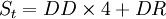Difference between revisions of "Formulae"
(→Thrust) |
|||
| Line 114: | Line 114: | ||
== Thrust == | == Thrust == | ||
| − | Acceleration (a) is | + | Acceleration (a) is Thrust (T) divided by Weight (W). Acceleration is defined as change of speed per unit time (seconds in this case). The number on the ship screen is this multiplied by 10,000. |
<math> | <math> | ||
Latest revision as of 18:10, 22 September 2024
This is an explanation page for the various formulae involved in calculating stats in game.
Contents
Augmenter Calculations
Augmenter Addition
Augmenter addition is a multi-step process. First all augmenters are tweaked using the augmenter tweaking formula below.
Then the tweaked bonus is converted to a factor (F) using one of two formula, depending on if it is a positive augmenter or a negative augmenter. If the tweaked augmenter gives +83% then by adding 1 the tweaked bonus (B) is 1.83. In a similar fashion, if the tweaked augmenter gives -83% then B is .17.

Now we sum all of the factors for all augmenters together:

Next we convert this factor sum back to a bonus:

It is this B that can be used to multiply with some stat to get the augged stat. For a bonus that can be compared to augmenter stats, we just subtract 1. 1.83 corresponds to +83% and .17 corresponds to -83%. Given the above calculation, one should take note that negative augmenters provide a greater effect than positive augmenters of the same magnitude.
Augmenter Tweaking
For example, a ship with one augmenter equipped to grant +56% to some statistic would receive the following bonus, as a function of the player's level of Augmenter Tweaking, labeled AT, Imperial Tweaking, labeled IT, and Engineer Class, labeled EC.

Similarly, if the equipped augmenter granted -56% instead, the resulting penalty is calculated as follows.

for another explanation and more examples, read this forum post.
http://www.starsonata.com/forum/viewtopic.php?f=17&t=42444
Colony Suitability
Initial Suitability ( ) is the product of the attribute multipliers for Gravity, Temperature, and Atmosphere.
) is the product of the attribute multipliers for Gravity, Temperature, and Atmosphere.
| Attribute / Multiplier | 0.5 | 0.75 | 1.00 |
|---|---|---|---|
| Gravity | Heavy | Low | Normal |
| Temperature | Blistering | Cold | Temperate |
| Atmosphere | Gaseous | Noxious | Terran |
So:

Final Suitability ( ) is Initial Suitability (
) is Initial Suitability ( ) times the bonus from Colonial Administrator (CA) plus the bonuses from Terraforming
) times the bonus from Colonial Administrator (CA) plus the bonuses from Terraforming  .
.

Note: All suitability calculations are rounded down
Construction
Bulk Construction
Where B is the amount building, M is the amount of material/manhours needed for 1 build, and N is the total amount needed for the multibuild.

*Note: log() is in base 10
Build Time
Build Time (T) in seconds is 10 times Manhours (M) divided by Workforce (W). Workforce is the lesser between Max Workforce and available workers on a base.

Movement and Agility
Speed
Speed is defined as distance traveled per second.

Thrust
Acceleration (a) is Thrust (T) divided by Weight (W). Acceleration is defined as change of speed per unit time (seconds in this case). The number on the ship screen is this multiplied by 10,000.

Turning
Turning (T) in revolutions per second is equal to the turning stat (t) times 152 divided by Weight (W).

Slots
Calculations for slots systems
Bots
A Bots ship takes a number of slots (S) equal to half its tech (T), rounded up with a minimum number of slots of 1.

Trade Bots
The number of available Trade Bot slots  is equal to your level in Remote Control (
is equal to your level in Remote Control ( ) plus your level in Bot Research (
) plus your level in Bot Research ( )
)

Combat Bots
Combot Bots slots use the same formula as Trade bot slots with the additional restriction that the total number (T) of activated botscannot exceed half the value of your total slots.

Drones
Temporary Drones
Temporary Drones don't have slots as such, players start off with the ability to lay 3 temporary drones, this can be increased by training Drone Mastery, one of the tertiary skills of the Engineer class. This adds the ability to drop an extra drone at levels 1, 10 and 20 making a grand total of 6.
Permanent Drones
Permanent Drone slot system is much like the bot one.  represents total slots,
represents total slots,  represents Drone tech,
represents Drone tech,  represents slots per drone,
represents slots per drone,  is your Drone Deployment level, and
is your Drone Deployment level, and  is your Drone Research level.
is your Drone Research level.
Your total Drone Slots is 4 times that of your Drone Deployment, with DR added on afterwards.
Each drone takes the same number of slots as its tech, so: